Tuesday, May 29, 2007
TriSun Software Date Time Counter v2.00
Ringtone Media Studio 2.1
Mobile Master
Mobile Master v6.8.1.2395
Mobile Master, the easy to use and award winning Cell phone and handset manager for Windows - synchronizes all your data between the handset and your computer.
Download
Code
Sunday, May 27, 2007
Ahonen and his co-author Alan Moore have been telling anyone willing to listen about the true scale of the mobile industry and the impact it is having on a worldwide basis for years. But, as Tomi points out in his post today, the mass consciousness, particularly here in US where we tend to be laggards (in the Geoffrey Moore sense) in our adoption and use of mobile technologies, will have a sudden epiphany next month when the “iPhone era” begins.
In much the same way that the iPod redefined the portable music player market and established an ecosystem that had eluded pioneers in the space, Ahonen predicts that Apple will enter the mobile market in similar fashion and succeed in earning accolades for things that have already been happening largely on their mastery of marketing.
What will change? Pretty much everything. And funnily enough, most of it is not actually caused by the iPhone, they only happen to occur so closely to the iPhone, that the iPhone will be given much of the credit.
Ahonen provides the same kind of empirical data he always does to support his claims. Consider the following numbers:
Music on mobile phones is already worth $8.8 billion dollars last year, with ringing tones, ringback tones and MP3 files sold to musicphones each larger than all of iTunes.
Messaging is a multi-billion dollar business on the web. But messaging is an $80 billion dollar industry on mobile (mostly SMS text messaging).
Social networking and digital communities are big business on the internet. But at $3.45 billion dollars it is already bigger on mobile.
The total content industry on mobile was $31 billion dollars in 2006.
On this last point, Ahonen makes the following observation (pay attention here because this is one of the keys to understanding the CDB world vision):
Then some clever analysts will have an “heureka” moment and exclaim that woa, the total content industry on mobile at 31 B dollars in 2006 is larger than on the fixed PC based internet (duh!) and some clever dicks will then observe that actually, since the majority of content revenues on the fixed side of the internet are pornography and gambling, but the biggest content revenues on the mobile internet are from music and social networking - yeah, they will tell you this in amazement, just watch them - some clever media pundits will conclude that while the mobile internet is younger, it is also more mature than the fixed landline internet on PCs. (and our blog readers will say, told you so, if you’d read the book Communities Dominate Brands, you’d have known all this already..)
So… does the world change with the release of the iPhone? Are we (metaphorically) looking at the same kind of before-and-after demarcation as the Western calendar’s B.C. and A.D. or the computing world’s “before Macintosh” and “after Macintosh” as Ahonen suggests in his opening? I think so.
I’ve seen Apple pull this off four times already. The introduction of the Apple II completely and irrevocably changed the way we looked at personal computing. The introduction of the Macintosh is inarguably one of the most significant events in the history of computing. The launch of the Newton (flawed device though it was) ushered in the PDA era which evolved into the smartphone era. And the iPod ecosystem singlehandedly redefined the music industry (at least in terms of popular awareness).
Given that track record, why would anyone believe the imminent arrival of the iPhone represents anything less than a similar watershed moment?
The AI (After iPhone) era will be a different place than the BI (Before iPhone) world we’ve been living in. It took a few years for the real impact of the iPod ecosystem to be fully appreciated. Lessons were learned. I suspect we’ll see a similar awakening this time around but on a grander scale and at a faster clip. Why? Because (as Ahonen and Moore have been preaching for years) the phone is simply more important than a music player – especially to the Generation C marketplace that is defined in Communities Dominate Brands (one guess what the “C” stands for). And when the phone and the iPod converge as they do in the iPhone (which I believe is a decidedly different convergence than the musicphones introduced BI) with the UI experience Apple is better at delivering than anyone else, the game changes.
The implications for mobile computing, personal productivity and entertainment, and how the network fits into our lives is about to change for the masses in much the same way it already has for us gadget fans, early adopters, and power users. And it’s going to be great theater.
NYC on 2 Nokias a day
The package included two rooms at the Hudson Hotel, conveniently located at Columbus Circle and Broadway, right at the southern end of Central Park. If you’re not familiar with the city, this is a pretty central location with easy access to the subway, cabs, Times Square, and the Upper West Side where the events were held.
The Hudson is a pretty trendy spot with a very loud, boisterous nightlife scene centered around a very attractive indoor/outdoor garden lobby space. The rooms are… well to call them small would be charitable. Reminiscent of the dorm-style Euro hotels, they’re fine for a single person and very, very intimate for two. Wireless access was an additional fee and pretty spotty.
Which leads to the point of this post. Although I did take the MacBook along for the trip, once I saw the close quarters and realized that connectivity was going to be intermittent at best, I made what for me is a pretty radical decision and decided to do the entire trip using the Nokia N95 “handheld multimedia computer” (AKA smartphone) and N800 internet tablet as my principle means of staying connected to e-mail, IM, RSS, and blogging. All but the last were an unqualified success and the only reason blogging failed was that I simply didn’t have time to do any writing.
The Nokia devices performed flawlessly. I got a good solid signal everywhere in the city (T-Mobile) and was able to use WiFi in the Starbucks down the street from the hotel in the mornings when I made my coffee and chai run. I was able to keep up with mail using the Gmail client on the N95 and the e-mail application and browser on the N800 for Gmail and company IMAP mail. Paired with my trusty Stowaway Bluetooth keyboard, I was able to pop off messages as needed.
Although I know my way around Manhattan pretty well, I did use the N95’s built-in GPS to get oriented a couple of times and it worked like a charm (although GPS usage dramatically impacts battery life). Google Maps also worked as expected on both the Nokia devices and it was this app (as well as the multimedia applications) that really showed off the advantages of a phone with a display that can be used in both portrait and landscape orientations.
I used the Ultimate Ears super.fi Pro 5 earbuds to listen to MP3 and streaming music, podcasts, and video on both devices with the amazing sound quality and noise isolation I’ve come to expect form these earbuds and used the Plantronics 510 Bluetooth headset for cellular, Skype (via Fring on the N95) and Gizmo (on the N800) calls.
The entire kit fit into my coat pockets or a small gear bag and was so much easier to carry around the city than a laptop.
This is the new mobile office.
Saturday, May 19, 2007
Outbound calling feature in Google Talk coming soon?
Until s screenshot was discovered by a Googling Google reader, an official Google Talk feature that would let you make real phone calls from the client could only be speculation. In this Adobe Breeze presentation, during the “Google Talk” section, you will notice a screenshot that doesn’t quite look like anything available in the client as it exists today — links that say “Show dialpad“, “Call details” and “Close“. 
I don’t know why else these would exist in an official Google presentation unless the feature is being internally tested. It’s not too crazy to assume either — General Manager of Google’s Enterprise division, Dave Girouard, hinted at it in an interview with internetnews.com back in December.
Tuesday, May 15, 2007
Warning about signed spyware softwares
Nokia adds energy saving alerts to phones
Nokia was also awarded an Energy Star last year for their chargers and have set future goals for energy reduction as well.
Sunday, May 13, 2007
Universal Serial Charger
1. Know Thy USB

2. Hack ‘Em Up

3. Making Ends Meet

4 .Testing...

Hacker demos how to defeat Citibank’s virtual keyboard
The feature, which is offered to some international customers (it's not available in the U.S.) lets Citibank customers launch an onscreen keyboard to enter passwords. The intent is to thwart the use keystroke loggers to hijack login credentials but, according to an advisory from a hacker known as Yash K.S., local attackers can circumvent the system to grab screenshots of sensitive user credentials. He provided a proof-of-concept demo to show how a local attacker can use Win32 APIs to capture screenshots of usernames, passwords, credit card numbers, pin numbers and any other mouse clicks into the virtual keyboard. In the example, the researcher showed how an executable placed on the victim's machine can be used to grab the screenshots and place them into a hidden directory. A call-home bot can then be used to transmit the virtual keystrokes from the hijacked machine to a remote server controlled by the attacker.
New MS tool isolates Office 2003 zero-day exploits
Microsoft plans to ship a file conversion tool to give Office 2003 users a chance to protect against exploits rigged into .doc, .xls, .ppt documents.
The tool, called MOICE (Microsoft Office Isolated Conversion Environment), is a direct response to the nonstop zero-day attacks that use rigged Word, Excel and Powerpoint documents to plant call-home Trojans on government and corporate networks.
Microsoft has already built new protection mechanisms into the Office 2007 software suite but customers running older versions of Office are at the highest risk. The statistics are telling: Since January 2006, Microsoft has shipped 20 bulletins covering code-execution holes in Office 2003. Over that same period, only 2 bulletins were shipped for Office 2007.
Facing pressure from .gov and .mil customers, Microsoft is hoping MOICE can offer some temporary respite for users who have not yet upgraded to Office 2007.
The groundwork for MOICE has already been laid with the decision to ship an update to Group policy as a non-security update during Patch Tuesday. The group policy update allows IT administrators to have granular control over which types of files users can and cannot access, specifically requiring they open and save only files that are in the OpenXML format.
With MOICE, the plan is to give users a free tool to allow Office 2003 files to be converted to an OpenXML format.
When installed on desktop machines and used in conjunction with Group Policy settings, MOICE initiates a process that converts documents in legacy (.doc) formats to OpenXML formats, stripping out potentially harmful elements that could pose a potential security risk.
The conversion process takes place in a safe, quarantined sandbox environment, so the user's computer is fully protected.
"We recommend that organizations who are concerned about targeted file format attacks, and are interested in achieving the very highest levels of security consider deploying [the MOICE tool]," a Microsoft spokesman said.
The tool was supposed to ship this week but was delayed while Redmond cleans up some bugs related non-English versions of Office 2003.
Google pulls malicious sponsored links
Google has removed paid links that advertised seemingly legitimate Web sites but actually tried to install nefarious programs on PCs.
The links were displayed as "sponsored links" after visitors entered specific queries into Google's search service. Clicking the links would ultimately go to a legitimate site, but by way of another site that attempted a "drive-by installation" of password-stealing software. Miscreants placed the links using Google's AdWords service for advertisers.
"Google identified and canceled AdWords accounts displaying ads that re-directed users to malicious sites," a company representative wrote on a corporate blog on Thursday.
The malicious links appeared after people searched for terms related to the Better Business Bureau and cars, according to Exploit Prevention Labs, a security company. All the paid-for links masqueraded as legitimate sites and redirected Google users to the actual sites after sending them to smarttrack.org, which served up the malicious code, Exploit Prevention Labs said.
"We detected about 20 different search strings that resulted in links to smarttrack.org," said Roger Thompson of Exploit Prevention Labs. "There were multiple ads linking to a single site, a high level of planning, and cunning by the bad guys."
Web threats are on the rise. Security firm Trend Micro predicts that by next year, Internet users can expect more cyberattacks to originate from the Web than via e-mail. The threat hasn't gone unnoticed by the security industry. Tools such as Google's Toolbar for Firefox or Google Desktop, Exploit Prevention Labs' LinkScanner and McAfee's SiteAdvisor can offer protection by blocking known bad sites or rating search results.
Google is looking at its AdWords practices to prevent similar incidents in the future, the company said. "This is an issue we've taken very seriously and will continue to monitor," it said. "We are also evaluating our systems to ensure that the appropriate measures are in place to block future attempts."
Saturday, May 12, 2007
Review Of Sony Ericsson P1i

Network: UMTS / GSM 900 / GSM 1800 / GSM 1900
Dimensions: 106 x 55 x 17 mm
Weight: 124 g
Display: TFT touch screen, 256K colors
Size: 240 x 320 pixels, 2.6 inches
@ QWERTY keyboard
@ Handwriting recognition
Ringtones: Polyphonic, MP3, AAC
Customization: Downloadable
Vibration: Yes
Phonebook: In memory, 12 fields, Photo call
Call records: Yes
Card slot: Memory Stick Micro (M2), 512 MB card included
@ 160 MB shared memory
GPRS: Class 10 (4+1/3+2 slots), 32 - 48 kbps
HSCSD: No
EDGE: No
3G: Yes, 384 kbps
WLAN: Wi-Fi 802.11b
Bluetooth: Yes, v2.0 with A2DP
Infrared port: Yes
USB: Yes, v2.0
OS: Symbian OS v9.1, UIQ 3.0
Messaging: SMS, MMS, Email, Instant Messaging
Browser: HTML (Opera), RSS reader
Games: Yes + downloadable
Colors: Silver Black
Camera: 3.15 MP, 2048x1536 pixels, autofocus, video, flash; secondary videocall camera
Extra Features:
~ Java MIDP 2.0
~ Video playback
~ FM radio with RDS
~ Media Player (MP3, AAC)
~ Sync ML
~ Office applications
~ Business card scanning
~ Organiser
~ Photo album
~ Voice memo
~ Built-in handsfree
Battery: Standard battery, Li-Ion 1120 mAh
Stand-by: Up to 440 h
Talk time: Up to 10 h
Tuesday, May 8, 2007
Best Blacklist version 1.0 for OS 9.1


Automatically rejects unwanted callers. Real-time incoming number analysis and instant reject. Easy to configure and use. Your phone will be always busy for unwelcome calls!
Best Blacklist highlights:
Real-time incoming number analysis: When you have an incoming call BlackList application instantly detects incoming number and uses unique algorithm (reverted binary tree) to analyse it and determine if the service has to reject it or not. Regardless of how many numbers/contacts it has to analyse it rejects the call if needed in some microseconds, before your phone starts ringing and disturbs you.
Just busy: Because of real-time number analysis and almost instant call reject all unwanted callers won't even know that they are blacklisted, they will just hear busy tone all the time.
Scheduler: Scheduler makes BlackList your completely automated personal secretary. The service can reject everyone except family member at night, accept only co-workers at business hours on working days, etc.
Real interaction with built-in contacts: When you set up your black lists you can add here contacts from your contact book (not just import phone numbers!) and even more you can insert here groups of contacts. Just create in your built-in contacts application some groups like Family, Spammers, Co-workers, etc and add these groups to as many lists as you need without adding tons of contacts to every list.
Service based application: BlackList is professionally made application and consists from configuration application that you can start like any other application and service module (always-in-memory process). When you have configured the settings you can activate the service and close the configuration application. The service will do all job using really small amount of memory, system resources and absolutely transparent to user. Just configure and turn it on one time and you can forget about it and forget about all unwanted callers as well.
Compatible devices: Nokia 3250, Nokia 5500 Sport, Nokia 6110 Navigator, Nokia 6290, Nokia E50, Nokia E60, Nokia E61, Nokia E61i, Nokia E62, Nokia E65, Nokia E70, Nokia E90, Nokia N71, Nokia N73, Nokia N75, Nokia N76, Nokia N77, Nokia N80, Nokia N91, Nokia N92, Nokia N93, Nokia N93i, Nokia N95
Nokia 3250 Web Browser
Nokia Web Browser for OS 9.1 S60 enables full Web browsing experience for Nokia smartphones. With innovative navigational features and superior Web compliance, browsing big Web pages on a small screen becomes fast and easy. To use Browser, first extract this zip-file and then install both Browser.sis and Browser_Feeds.sis on Your mobile phone.
Review Of E90
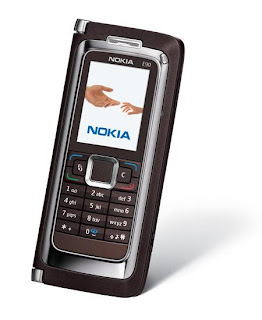 Network: HSDPA / GSM 850 / 900 / 1800 / 1900
Network: HSDPA / GSM 850 / 900 / 1800 / 1900
Size: 132 x 57 x 20 mm, 140 cc
Weight: 210 g
Display: TFT, 16M colors
Size: 800 x 352 pixels
@ Second external 16M colors display (240 x 320 pixels)
@ Full QWERTY keyboard
@ Downloadable themes
Ringtones: Polyphonic (64 channels), MP3
Vibration: Yes
Phonebook: Yes
Call records: Yes
Card slot: microSD (TransFlash), hotswap
@ 128 MB shared memory
@ 330 Mhz ARM processor
GPRS: Yes
HSCSD: Yes
EDGE: Yes
3G: HSDPA, 3.6 Mbps
WLAN: Wi-Fi 802.11b/g
Bluetooth: Yes, v2.0
Infrared port: Yes
USB: Yes, v2.0, miniUSB
OS: Symbian OS v9.2, S60 rel. 3.1
Messaging: SMS, MMS, Email, Instant Messaging
Browser: WAP 2.0/xHTML, HTML
Games: Yes + Java downloadable
Colors: Red, Mocha
Camera: 3.2 MP, 2048x1536 pixels, autofocus, video(VGA 30fps), flash; secondary QCIF videocall camera
Extra Features:
~ GPS receiver (built-in maps)
~ Push to talk
~ Video calling
~ Java MIDP 2.0
~ MP3/M4A/AAC/eAAC+/WMA player
~ FM radio
~ Voice command/dial
~ PIM including calendar, to-do list and printing
~ Document viewer
~ Photo/video editor
~ Integrated handsfree
Battery: Standard battery, Li-Ion 1500 mAh
Stand-by: Up to 330 h
Talk time: Up to 5 h
Review Of N77

Dimensions: 111 x 50 x 18.8 mm, 92 cc
Weight: 114 g
Display Type: TFT, 16M colors
Size: 240 x 320 pixels, 2.4 inches
Ringtones: Polyphonic (64 channels), MP3
Vibration: Yes
Stereo speakers: Yes
Phonebook: Yes
Call records: Yes
Card slot: microSD (TransFlash), hotswap, 20 MB shared memory
GPRS: Class 11
HSCSD: Yes
EDGE: Class 32, 296 / 177.6 kbits
3G: Yes, 384 kbps
WLAN: No
Bluetooth: Yes, v1.2 with A2DP
Infrared port: No
USB: Yes, v2.0 Pop-Port
OS: Symbian OS 9.2, S60 rel. 3.1
Messaging: SMS, MMS, Email, Instant Messaging
Browser: WAP 2.0/xHTML, HTML
Games: Yes + Java downloadable
Colors: Black
Camera: 2 MP, 1600x1200 pixels, video(CIF), flash; secondary CIF video call camera
Extra Feature:
~ Video calling
~ Push to Talk
~ Java MIDP 2.0
~ MP3/M4A/AAC/eAAC+/WMA player
~ T9
~ Stereo FM radio
~ Voice command/dial
~ PIM including calendar, to-do list and printing
~ Document viewer
~ Photo/video editor
~ Integrated handsfree
Battery: Standard battery, Li-Ion 1100 mAh (BP-6M)
Stand-by: Up to 170 h
Talk time: Up to 4 h 30 min
Sunday, May 6, 2007
New Range From Nokia




Nokia 1200 • Nokia 1208
Both Nokia 1200 and Nokia 1208 are candy bar shaped phones designed for the emerging markets and thus lack most of the standard features you expect to see in a phone nowadays. Nevertheless, they do provide some interesting "extras". The call-time tracking function allows calls to be automatically ended after a preset limit in order to reduce costs to the user. The multi-phonebook allows several users of the same handset to have their own phonebook lists. Other functions of these phones are one-touch flashlight, localized languages, tutorial, etc. The difference between the two models is that Nokia 1200 comes with a monochrome display, while the Nokia 1208 is equipped with a color CSTN display.




Nokia 1650 • Nokia 2630
Nokia 1650 is another entry-level candy bar phone but is much more sophisticated in terms of features compared to the previous two models. This one has FM radio, MP3 support, localization in 75 languages and also has a flashlight and option for pre-set call time limit.
The Nokia 2630 and the Nokia 2760 are also low-end handsets but are much more feature-rich than the previous four models. The Nokia 2630 candy bar phone is the thinnest model in Nokia portfolio with its mere 9.9 mm. It is equipped with a camera, Bluetooth, FM radio and MP3 support.




Nokia 2660 • Nokia 2670
Nokia 2760 is a clamshell with GPRS, Bluetooth, a camera with video recording capabilities, FM radio, MP3 support and a 1000-entry phonebook.
Yet an Other Desktop Manager 3D
( Windows 2000/XP/Vista )
( DirectX 9 required )
Yod'm 3D is a virtual desktop manager with the fashionable effect : the cube

By default, the rotation of the cube is done with the keys CTRL+SHIFT+Arrows :
- CTRL+SHIFT+Left/Right = Next/prev desktop
- CTRL+SHIFT+Up = Activate and show a "far" view of the current desktop, Left and right to turn the cube
- CTRL+SHIFT+Down = Activate and show a "near" view of the current desktop, Left and right to turn the cube
Hold down CTRL+SHIFT to use the mouse to turn the cube.( The rotation is possible only horizontally )
To move a windows to another desktop :
- Click on the title bar of the window (not maximized if possible), hold down
- Push CTRL+SHIFT to activate the cube, hold down
- When the cube is activated, move the window on left or right
- Release CTRL+SHIFT
To change the wallpaper of a desktop :
Just use Windows ! For each desktop, change the wallpaper using the windows display setting.
Switch to another application :
Click on the Yod'm 3D icon in the taskbar, the list of the windows opened in other desktop appear.
Click on the application to switch to the desktop.
Download
Review Of N95

Network Support:
HSDPA / GSM 850 / 900 / 1800 / 1900
Size:
99 x 53 x 21 mm, 90 cc
Weight:
120gm
Display:
TFT, 16M colors
Size of Screen:
240 x 320 pixels, 40 x 53 mm
Ringtones Support:
Polyphonic (64 channels), Monophonic, True Tones, MP3. More can be Downloaded
Vibration: Yes
Memory:
Phonebook: Yes
Call records: Yes
Card slot: microSD (up to 2GB), hot swap, 128 MB card included + 160 MB internal memory.
Data Connective:
GPRS: Class 10 (4+1/3+2 slots), 32 - 48 kbps
HSCSD: Yes
EDGE: Class 32, 296 kbps; DTM Class 11, 177 kbps
3G: HSDPA
WLAN: Wi-Fi 802.11 b/g, UPnP technology
Bluetooth: Yes, v2.0, A2DP
Infrared port: Yes
USB: Yes, v2.0, Pop-Port
Features:
OS: Symbian OS 9.2, S60 rel. 3.1 (No Virus Till Date)
Messaging: SMS, MMS, Email, Instant Messaging
Browser: WAP 2.0/xHTML, HTML
Games: Downloadable
Colors: Only Silver Now
Camera: 5 MP, 2592 x 1944 pixels, Carl Zeiss optics, autofocus, video(VGA 30fps), flash; secondary CIF videocall camera
Other Features:
~ Built-in GPS navigation
~ Installed Maps application covering over 100 countries
~ Dual slide design
~ Java MIDP 2.0
~ MP3/AAC/AAC+/eAAC+/WMA player
~ 3.5 mm audio output jack
~ TV out
~ Stereo FM Radio
~ Organiser
~ Office document viewer
~ T9 Support
~ Push to talk
~ Voice dial/memo
~ Built-in handsfree
Battery:
Standard battery, Li-Ion 950 mAh (BL-5F)
Stand-by: Up to 220 hTalk time: Up to 6 h 30 min
~~~User Guide From Nokia~~~
http://nds1.nokia.com/phones/files/guides/Nokia_N95-1_UG_en.pdf












